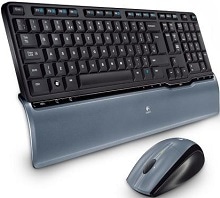
Here you will get the latest Logitech S520 Driver and software that support Windows and Mac OS.
Enjoy Your Freedom with the Logitech S520 Cordless Desktop
The Logitech S520 Cordless Desktop gives you the liberty to set up your workspace any way you like. The package includes a full-size keyboard and an extremely accurate cordless mouse both of which facilitate your workflow. Wireless connectivity brings with it an actual freedom from cable clutter, thus, a neat desk, and, importantly, freedom to position your computer devices any way you want. The keyboard comprises comfortable, low-profile keys with which you can type quietly, and includes hotkeys for rapidly accessing familiar functions. The mouse offers smooth tracking and sits comfortably in either hand. In this way, it can be used for extended hours. The Logitech S520 Cordless Desktop, with its reliable battery and almost hassle-free setup, is truly an investment for both home and office environments.
Logitech S520 Windows Driver Download
Supported Windows OS: Windows 11, Windows 10
SetPoint
Logitech S520 SetPoint for Windows 11, 10, 8, 7 64 bit (80.45 MB)
Logitech S520 SetPoint for Windows 11, 10, 8, 7 32 bit (78.04 MB)
Logitech S520 Cordless Desktop SetPoint for Windows software allows user to customize the settings of the S520 keyboard and mouse. With the software, you can map special function keys; mouse buttons can be adapted for personal use. The user interface is intuitive, so one can easily master it regardless of expertise level. SetPoint further engages your productivity by re-arranging device controls that suit your workflow. Hence, with this SetPoint application, your S520 Cordless Desktop works smoothly and reliably with Windows systems, allowing the user a better experience and more comfort every day.
Smart Installer
Logitech S520 SetPoint Smart Installer for Windows 11, 10, 8, 7 (4.61 MB)
To optimize your S520 keyboard and mouse this SetPoint Smart Installer is a critical software application. The user can customize key functions and mouse buttons along with setting device options for productivity. The Smart Installer handles an easy installation process with an intuitive interface. SetPoint makes it possible to customize your S520 Cordless Desktop to suit your workflows fully. This software makes for smooth working performance and ensures system compatibility with Windows. SetPoint Smart Installer would be a must for anyone seeking to control their Logitech S520 Cordless Desktop further.
Logi Options Plus
Logitech S520 Logi Options Plus Installer for Windows 11, 10 64 bit (22.55 MB)
Logitech S520 Logi Options Plus Installer for Windows 11, 10 32 bit (22.55 MB)
The Logitech S520 Cordless Desktop Logi Options Plus Installer on Windows is the software customization for your S520 keyboard and mouse. Your customizations can include changing the key functions, mouse button options, and various device parameters to improve productivity. The setup and customization can be performed simply through an easy-to-use interface provided by the installer. With this software one can make enhancements to their devices for their workflow and day-to-day activities. Logi Options Plus will enable your S520 Cordless Desktop to function smoothly in Windows and cater to your requirements. The software is needed for those who require the highest degree of control.
Logitech S520 Mac OS Driver Download
Logitech S520 Logi Options Plus Installer for Mac (20.35 MB)
The software called Logi Options Plus Installer for Mac enhances your S520 set-up on Mac systems to customize keyboard keys, mouse buttons, and other device settings for a more productive experience. Besides it provides simple interface for customizing your devices, even if you are a novice. Thus, you can personalize the S520 Cordless Desktop according to your workflow and daily needs. Logi Options Plus guarantees smooth performance and seamless integration of the S520 set with your Mac. It gives the user to an experienced, tailor-made experience to their needs.