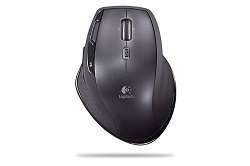
Here you will get the latest Logitech MX1100R Rechargeable Cordless Laser driver and software that support Windows OS.
Logitech MX1100R Rechargeable Cordless Laser Windows Driver Download
SetPoint
SetPoint lets you customize your mouse buttons, keyboard F-keys and hot-keys, control tracking speed, and configure other device-specific settings. It can also notify you of your device’s battery status, and whether Caps Lock and Num Lock are on.
Smart Installer – Faster setup time, installation starts while components are downloading. Internet connection required during installation. If you’re having trouble with the Smart Installer, try downloading the Full Installer package.
Supported OS: Windows 7 (32-bit ,64-bit) Windows 8 (32-bit ,64-bit) Windows 10 (32-bit ,64-bit)
Logitech MX1100R Rechargeable Cordless Laser Mouse SetPoint Smart Installer (3.51 MB)
Full Installer – Full-sized download, contains the files for all supported devices. Lets you install offline.
Logitech MX1100R Rechargeable Cordless Laser Mouse SetPoint full Installer for windows 32-bit (75.82 MB)
Logitech MX1100R Rechargeable Cordless Laser Mouse SetPoint full Installer for windows 64-bit (77.85 MB)
Flow Scroll
The Logitech Flow Scroll plug-in provides a smooth scrolling experience when you browse the web using Internet Explorer 8, Internet Explorer 9, Firefox 6 and later, and Chrome 14 and later. For Windows 7 only.
Smart Installer – Faster setup time, installation starts while components are downloading. Internet connection required during installation. If you’re having trouble with the Smart Installer, try downloading the Full Installer package.
Logitech MX1100R Rechargeable Cordless Laser Flow Scroll Smart Installer for windows (3.92 MB)
Full Installer – Full-sized download, contains the files for all supported devices. Lets you install offline.
Logitech MX1100R Rechargeable Cordless Laser Flow Scroll full Installer for windows (17.38 MB)
Logitech Connection Utility
Logitech MX1100R Rechargeable Cordless Laser connection utility for windows (1.06 MB)
Logitech MX1100R Rechargeable Cordless Laser connection utility for windows xp, Vista (2.09 MB)
Ergonomic excellence meets wireless freedom
Enjoy precision and comfort while computing for long hours with the Logitech MX1100R Rechargeable Mouse. It has a sculpted design that will mold into your hand, reducing wrist strain while you work or play for hours. The MX1100R has advanced laser tracking technology to glide smoothly across various surfaces accurately. Rechargeable, thus saving the hassles of replacing batteries all the time, and the best option for eco-conscious users. It has an ergonomic thumb rest and thoughtfully placed buttons to quickly get to the most-used functions without any awkward hand movements.
The absence of rigid metal cables makes for a clean and tidy workspace. The wireless communication stays connected for up to 30 feet. Now, users can enjoy the opportunity to work at a distance without having to curtail their movements but neither compromising the timing nor precision while doing some important tasks. One click will switch the MX1100R between DPI settings to seamlessly adapt between editing and high-speed gaming.
Performance Innovation and Customization
The MX1100R is available with all its customizable buttons adaptable to the applications and specific user needs. Each button may be programmed to execute service functions to enhance your workflow, which translates to more productivity in several software applications. The scroll wheel has precision and hyper-fast scrolling, endearing for browsing voluminous documents or web pages. With just one charge, the rechargeable battery can last two weeks. The LED battery indicator ensures you’ll not be off-guard without charge during your most important tasks.
The advanced power management system of the mouse automatically modifies the job performance when the battery needs to be extended. This is the mouse charging cable that allowing our work to be carried out even while the mouse is being charged—no time wastage. The Logitech SetPoint software gives the user a great deal of personalization when setting up unique profiles for various applications.
The Final Take
What is in the MX1100R construction reflects what Logitech has seen as fidelity to keeping it. Top-quality materials and robust construction mean that the mouse will continue to perform even after years of daily use. The surface is textured for grip, which reduces fingerprint smudging and wear, making sure that the device always looks fresh. The laser sensor has proven itself capable of maintaining consistent tracking accuracy across varying surface materials-from standard mousepads to glass desks.