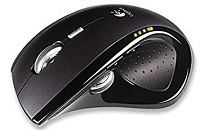
Here you will get the latest Logitech MX Revolution Mouse driver and software that support Windows and Mac OS.
Logitech MX Revolution Mouse Windows Driver Download
SetPoint
SetPoint lets you customize your mouse buttons, keyboard F-keys and hot-keys, control tracking speed, and configure other device-specific settings. It can also notify you of your device’s battery status, and whether Caps Lock and Num Lock are on.
Smart Installer – Faster setup time, installation starts while components are downloading. Internet connection required during installation. If you’re having trouble with the Smart Installer, try downloading the Full Installer package.
Supported OS: Windows 7 (32-bit ,64-bit) Windows 8 (32-bit ,64-bit) Windows 10 (32-bit ,64-bit)
Logitech MX Revolution Mouse SetPoint Smart Installer (3.51 MB)
Full Installer – Full-sized download, contains the files for all supported devices. Lets you install offline.
Logitech MX Revolution Mouse SetPoint full Installer for windows 32-bit (75.82 MB)
Logitech MX Revolution Mouse SetPoint full Installer for windows 64-bit (77.85 MB)
Flow Scroll
The Logitech Flow Scroll plug-in provides a smooth scrolling experience when you browse the web using Internet Explorer 8, Internet Explorer 9, Firefox 6 and later, and Chrome 14 and later. For Windows 7 only.
Smart Installer – Faster setup time, installation starts while components are downloading. Internet connection required during installation. If you’re having trouble with the Smart Installer, try downloading the Full Installer package.
Logitech MX Revolution Flow Scroll Smart Installer for windows (3.92 MB)
Full Installer – Full-sized download, contains the files for all supported devices. Lets you install offline.
Logitech MX Revolution Flow Scroll full Installer for windows (17.38 MB)
Logitech Connection Utility
This utility lets you restore the connection between Logitech devices and non-Unifying wireless receivers.
Logitech MX Revolution connection utility for windows (1.06 MB)
Logi MX Revolution connection utility for windows xp, Vista (2.09 MB)
Logitech MX Revolution Mouse Mac OS Driver Download
Logitech Control Center Mac (LCC)
LCC lets you customize your mouse buttons, and toggle between standard and enhanced key functions on your keyboard. It can also notify you of your device’s battery status.
Supported OS: Mac OS X 10.6.x, Mac OS X 10.7.x, Mac OS X 10.8.x, Mac OS X 10.9.x, Mac OS X 10.10.x, Mac OS X 10.11.x, Mac OS X 10.12.x, Mac OS X 10.13.x
Logitech MX Revolution driver software for Mac OS X 10.12.x, Mac OS X 10.13.x (16.64 MB)
Logitech MX Revolution driver software for Mac OS X 10.8.x, Mac OS X 10.9.x, Mac OS X 10.10.x, Mac OS X 10.11.x (17.07 MB)
Logi MX Revolution driver software for Mac OS X 10.8.x, Mac OS X 10.9.x, Mac OS X 10.7.x, Mac OS X 10.6.x (17.73 MB)
Logitech MX Revolution driver software for Mac OS X 10.4.x (or older), Mac OS X 10.5.x (18.70 MB)
Logitech Connection Utility
Logi MX Revolution connection utility for Mac (160.36 kB)
Why the Logitech MX Revolution Mouse Stays the Game-Changer
The Logitech MX Revolution Mouse is the ultimate synthesis of ergonomic design and futuristic computer-peripheral technology. Its sculpted design contours to your hand, thus fulfilling the pleasing fits required to alleviate wrist strain caused during extensive hours of either work or gaming. The dark metallic finish provides a premium aesthetic, while the added grip supports excellent control. The outstandingly revolutionary MicroGear Precision Scroll wheel aims for an effortless transition between click-to-click and free spin. Users particularly love the thumb-operated SmartShift wheel, which allows for intuitive and efficient document navigation and application switching.
Advanced Features That Set It Apart
Rechargeable lithium-ion batteries in the MX Revolution last up to 30 days of continuous use on a single charge. The mouse utilizes Logitech’s advanced optical tracking system it ensure cursor movement accuracy on virtually any surface, including glass. The one-Touch Search button makes document editing a cakewalk by pulling up your computer’s search function. The customizable buttons allow users to create their very own shortcuts for the commands and applications they use most often. Wireless connectivity through the included USB receiver assures that connectivity is lag-free or interference-free for about 30 ft.
A Beautiful Blend of Comfort and Productivity
Ergonomics promotes natural hand position, making the MX comfortable for professionals and passionate gamers. The placement of each button is deliberate; it provides users access to functions without undue stretching or uncomfortable hand positions. The even weight distribution provides stability without getting in the way of easy gliding across your desk. Users can customize button functions, change pointer speed, and track battery levels through the SetPoint software. While in favor of professional users, this mouse allows seamless switching among three paired devices with a simple press of one button.
Final Thoughts
The Logitech MX Revolution Mouse integrates high-end build quality and alternative design features aimed at productivity and comfort. Proper design choices with smart functionality make it worth the blood, sweat, and tears that anyone investing in a premium mouse would go through. Whether you are a creative professional, an office user, or just casual, this mouse offers a brilliant experience that enhances user experience per day in computing.