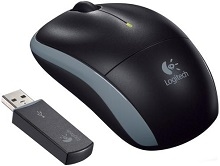
Here you will get the latest Logitech M205 Driver and software that support Windows and Mac OS.
Discover the Logitech M205 Wireless Mouse
The Logitech M205 Wireless Mouse brings the right mixture of convenience and dependability to the everyday computer user. The M205 is a compact and ergonomically designed mouse that fits well in the hand and is comfortable to use whether at home, in the office, or on the go. Equipped with advanced wireless technology the mouse ensures a strong, stable connection without spiraling wires in your hand. Its battery life lasts so long that you can give yourself a few months’ warning, not to forget a single AA battery from work or play. Being plug-and-play also means that you are ready in seconds with no software needed. Discover how this Logitech M205 can help to make your digital life just a little bit easier and more efficient.
Logitech M205 Windows Driver Download
Supported Windows OS: Windows 11, Windows 10, Windows 8, Windows 7
SetPoint
Logitech M205 SetPoint for Windows 11, 10, 8, 7 64 bit (80.45 MB)
Logitech M205 SetPoint for Windows 11, 10, 8, 7 32 bit (78.04 MB)
SetPoint is a specialized version of the Logitech M205 Wireless Mouse for Windows, made for customizations in mouse operation. One may assign actions to mouse buttons or change pointer speed settings with its help. Also, you can monitor the battery status and be alerted to a low battery with SetPoint. Compatible mice from Logitech, with this software, get smooth operation and updates. Now all it takes is a small install, and your user experience gets a boost! It makes sure that the Logitech M205 Wireless Mouse works in harmony with the Windows OS.
SetPoint Smart Installer
Logitech M205 SetPoint Smart Installer for Windows 11, 10, 8, 7 (4.61 MB)
Logitech M205 Wireless Mouse SetPoint Smart Installer for Windows offers a simple utility to install the SetPoint software. It tries to detect your Logitech Device automatically and install the required drivers and features. The Smart Installer streamlines the installation process by downloading only the files necessary for your mouse. This in turn, translates into a faster install and less file clutter on your computer. Through the Smart Installer, the Logitech Wireless Mouse M205 will cooperate nicely with Windows, while it updates it and keeps it compatible with the OS.
Logitech M205 Mac OS Driver Download
Supported Mac OS: macOS 11.0, macOS 10.15, macOS 10.14, macOS 10.13
Logitech Control Center
Logitech M205 Control Center for Mac 10.13 to 11 (17.8 MB)
The Logitech M205 Wireless Mouse Control Center for Mac is software designed for customize mouse functions under Mac OS. Besides it assigns actions to mouse buttons and controls pointer speed for swift movement. The Control Center offers an intuitive interface for easy mouse personalization. This software basically allows you to fine-tune the M205 for your specific workflow on a Mac: It guarantees compatibility, smooth operation and continuous upgrades. The Control Center makes for a better overall experience while using the Logitech M205 on your Mac computer.