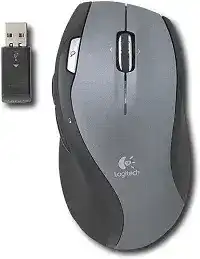
Here you will get the latest Logitech MX 620 Cordless Laser driver and software that support Windows and Mac OS.
Logitech MX 620 Cordless Laser Mouse Windows Driver Download
SetPoint
SetPoint lets you customize your mouse buttons, keyboard F-keys and hot-keys, control tracking speed, and configure other device-specific settings. It can also notify you of your device’s battery status, and whether Caps Lock and Num Lock are on.
Smart Installer – Faster setup time, installation starts while components are downloading. Internet connection required during installation. If you’re having trouble with the Smart Installer, try downloading the Full Installer package.
Supported OS: Windows 7 (32-bit ,64-bit) Windows 8 (32-bit ,64-bit) Windows 10 (32-bit ,64-bit)
Logitech MX 620 Cordless Laser Mouse SetPoint Smart Installer (3.51 MB)
Full Installer – Full-sized download, contains the files for all supported devices. Lets you install offline.
Logitech MX 620 Cordless Laser Mouse SetPoint full Installer for windows 32-bit (75.82 MB)
Logitech MX 620 Cordless Laser Mouse SetPoint full Installer for windows 64-bit (77.85 MB)
Flow Scroll
The Logitech Flow Scroll plug-in provides a smooth scrolling experience when you browse the web using Internet Explorer 8, Internet Explorer 9, Firefox 6 and later, and Chrome 14 and later. For Windows 7 only.
Smart Installer – Faster setup time, installation starts while components are downloading. Internet connection required during installation. If you’re having trouble with the Smart Installer, try downloading the Full Installer package.
Logitech MX 620 Cordless Laser Flow Scroll Smart Installer for windows (3.92 MB)
Full Installer – Full-sized download, contains the files for all supported devices. Lets you install offline.
Logitech MX 620 Cordless Laser Flow Scroll full Installer for windows (17.38 MB)
Logitech Connection Utility
Logitech MX 620 Cordless Laser connection utility for windows (1.06 MB)
Logi MX 620 Cordless Laser connection utility for windows xp, Vista (2.09 MB)
Logitech MX 620 Cordless Laser Mouse Mac OS Driver Download
Logitech Control Center Mac (LCC)
LCC lets you customize your mouse buttons, and toggle between standard and enhanced key functions on your keyboard. It can also notify you of your device’s battery status.
Supported OS: Mac OS X 10.6.x, Mac OS X 10.7.x, Mac OS X 10.8.x, Mac OS X 10.9.x, Mac OS X 10.10.x, Mac OS X 10.11.x, Mac OS X 10.12.x, Mac OS X 10.13.x
Logitech MX 620 Cordless Laser driver software for Mac OS X 10.12.x, Mac OS X 10.13.x (16.64 MB)
Logi MX 620 Cordless Laser driver software for Mac OS X 10.8.x, Mac OS X 10.9.x, Mac OS X 10.10.x, Mac OS X 10.11.x (17.07 MB)
Logitech MX 620 Cordless Laser driver software for Mac OS X 10.8.x, Mac OS X 10.9.x, Mac OS X 10.7.x, Mac OS X 10.6.x (17.73 MB)
Logitech MX 620 Cordless Laser driver software for Mac OS X 10.4.x (or older), Mac OS X 10.5.x (18.70 MB)
Ultimate Precision Down to the Last Mouse Movement-The Logitech MX 620
With all the performance and comfort features to suit the professional user and the hardcore gamer, the Logitech MX 620 Cordless Laser Mouse gives real value for your money. The advanced laser tracking technology is paired with the most comfortable ergonomic design to give your everyday computing user experience the best feel. Casually elegant, with a slick black finish and a shape that fits right in hand, this mouse performs professionally on desktop and looks the part, too. Users love how responsive the 1200 DPI laser sensor puts a precise cursor on target, no matter the surface underfoot. The MX 620 has eight programmable buttons that can be assigned to functions of your choice. And it also allows the user instant access to frequently used commands.
Seamless Performance Through Advanced Features
Wireless freedom offered by the Logitech MX 620 goes up to 30 feet, thus giving added flexibility in setting up your work environment. Avoiding lag or interference with operation, this mouse features advanced 2.4 GHz wireless technology from Logitech. Battery life is impressive; with standard AA batteries and the intelligent power management system, you may enjoy using the MX-620 for up to six months. Speed and precision of the scroll wheel are two parameters which are best served in its dual-mode scrolling capabilities. Ergonomic thumb rest and rubber grips improve comfort during prolonged use sessions. Depending on whether Windows or Mac is your system programmer, the plug-and-play USB receiver aids in forming connections without much ado.
Perfect Balancing Comfort with Functionality
The MX 620 hyperfast scrolling lets you quickly and efficiently fly through lengthy documents and Web pages. Forward and Back browser commands are related to the dedicated thumb buttons, thus making navigation a piece of cake! Well-balanced: the mouse has been given a perfect weight distribution to help minimize hand fatigue during excessive working hours or gaming. The SetPoint software gives great customization power: users can determine what every button does and fine-tune the pointer speed to their liking. This precision control is essential for professional users who are working with design software or spreadsheets. Quick-response characteristics give gamers an edge with extremely accurate tracking while in the heat of battle. And with a strong build, this mouse would perform for years of rigorous use.
The Logitech MX 620 is an excellent choice for users searching for a high-performance wireless mouse with many features. It couples advanced technology with simple operating principles and can be used for many different computing jobs in various environments. Whether used in professional settings, for creative work, or simply for surfing activities, the MX 620 remains comfortable while delivering quality performance.