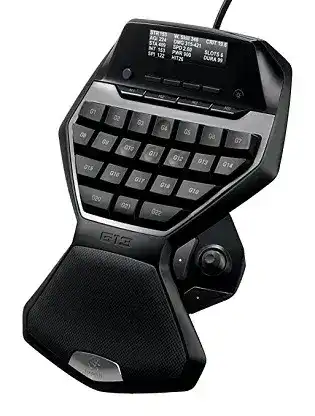
Here you will get the latest Logitech G13 Advanced Gameboard driver and software that support Windows and Mac OS
Logitech G13 Advanced Gameboard Windows Driver Download
Logitech Gaming Software (LGS)
G13 Advanced Gameboard Logitech Gaming software lets you customize your gaming mouse, keyboard, headset, touchpad, number pad and other devices settings in Windows.
Supported Windows OS: Windows 11 (64-bit), Windows 10 (64-bit)
Logitech G13 Advanced Gameboard Logitech Gaming software (LGS) for Windows 64-bit (119.96 MB)
Windows 10 (32-bit ,64-bit) Windows 8 (32-bit ,64-bit) Windows 7 (32-bit ,64-bit)
Logitech G13 Advanced Gameboard Logitech Gaming software (LGS) for Windows 64-bit (120.04 MB)
G13 Advanced Gameboard Logitech Gaming software (LGS) for Windows 32-bit (109.05 MB)
Logitech G13 Advanced Gameboard Mac OS Driver Download
Supported Mac OS: macOS 10.15, macOS 10.14, macOS 10.13, macOS 10.12, Mac OS X 10.11, macOS 10.10, Mac OS X 10.9.x, Mac OS X 10.8.x
Logitech G13 Advanced Gameboard Logitech Gaming software (LGS) for Mac macOS 10.15-macOS 10.12 ver:9.02.22 (205 MB)
Logi G13 Advanced Gameboard Logitech Gaming software (LGS) for Mac Mac OS X 10.11-Mac OS X 10.8.x ver:8.98.306 (180.47 MB)
Logitech G13 Advanced Gameboard Logitech Gaming software (LGS) for Mac Mac OS X 10.11-Mac OS X 10.8.x ver:8.83.55 (127.70 MB)
The Logitech G13 is undoubtedly a Gaming Legend
It was indeed a completely revolutionary product that brought about a massive change in the way gamers played competitive games. Well, what does the Logitech G13 offer? Under its stand, it forms an ergonomic design that fits under your hand, so you can enjoy playing for long hours without being too fatigued. Almost all primary game information is right there by your fingertips through the fully customizable LCD. Both system statistics and media controls can be altered to make them easier to use. With 25 programmable keys and an analog stick that sets this equipment apart from any other in its versatility toward gaming and other productivity tasks, the G13 is one of a kind. On-board memory saves several profiles for seamless game configuration switching. Backlit keys feature RGB lighting to ensure faultless accessibility of commands even in low-light conditions.
Program Customization and Performance Features
This suite can use thought-splitting customizations like macros, key bindings, and profiles for playing various games and applications designed with the aim of integration into the unit. This is possible. The analog stick has a tight dead zone, with movement input feeling like an analog joystick you’d get on a console; again, it’s great in MMOs, RPGs, or action-adventure titles. An excellent mechanical switch is integrated into the device, ensuring precise registration for every keystroke. In addition, the wrist rest ensures that one does not feel strained after hours of gaming. Despite the anti-ghosting, all commands are recorded. The LCD screen can display game stats, system resources, or even messages from your teammates.
Why G13 Still Favored by the Gamers
Though newer gaming peripherals have flooded the market, the combination of features has made the G13 popular even today. Polarized light absorbs a high proportion of its ambient background illumination. And making the material very durable in form and adaptable in software to various operating systems. Even professional gamers consider its nature to be tournament-ready and consistent in competitive play. The G13 is also very effective in developing muscle memory for players and assisting them in executing more complicated commands quicker and easier than conventional keyboards. Its compactness means precious space is saved on the desk while many functionalities exist within easy reach. The support from the community is very much alive, with users posting and sharing different game profiles and macros.
The Logitech G13 continues to prove its worth when it comes to making modern gaming setups because, along with powerful functionality, it has very ergonomic designs. Because it has to offer its users features that serve almost every genre of gaming or even for professional applications, it shows how companies like Logitech know precisely what these gamers need when it comes to gaming periphery. Whether you’re an on-only gamer or even a closed-off player, all competitive with G13, precision, comfort, and comfort are combined. The pad’s popularity over time results from its excellent design and great use in practical terms in real-world gaming scenarios.