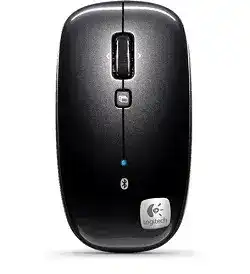
Here you will get the latest Logitech Bluetooth M555B driver and software that support Windows and Mac OS.
Logitech Bluetooth M555B Windows Driver Download
SetPoint
SetPoint lets you customize your mouse buttons, keyboard F-keys and hot-keys, control tracking speed, and configure other device-specific settings. It can also notify you of your device’s battery status, and whether Caps Lock and Num Lock are on.
Smart Installer – Faster setup time, installation starts while components are downloading. Internet connection required during installation. If you’re having trouble with the Smart Installer, try downloading the Full Installer package.
Supported OS: Windows 7 (32-bit ,64-bit) Windows 8 (32-bit ,64-bit) Windows 10 (32-bit ,64-bit)
Logitech Bluetooth M555B SetPoint Smart Installer (3.51 MB)
Full Installer – Full-sized download, contains the files for all supported devices. Lets you install offline.
Logitech Bluetooth M555B SetPoint full Installer for windows 32-bit (75.82 MB)
Logitech Bluetooth M555B SetPoint full Installer for windows 64-bit (77.85 MB)
Flow Scroll
The Logitech Flow Scroll plug-in provides a smooth scrolling experience when you browse the web using Internet Explorer 8, Internet Explorer 9, Firefox 6 and later, and Chrome 14 and later. For Windows 7 only.
Smart Installer – Faster setup time, installation starts while components are downloading. Internet connection required during installation. If you’re having trouble with the Smart Installer, try downloading the Full Installer package.
Logitech Bluetooth M555B Flow Scroll Smart Installer for windows (3.92 MB)
Full Installer – Full-sized download, contains the files for all supported devices. Lets you install offline.
Logi Bluetooth M555B Flow Scroll full Installer for windows (17.38 MB)
Logitech Bluetooth M555B Mac OS Driver Download
Logitech Control Center Mac (LCC)
LCC lets you customize your mouse buttons, and toggle between standard and enhanced key functions on your keyboard. It can also notify you of your device’s battery status.
Supported OS: Mac OS X 10.6.x, Mac OS X 10.7.x, Mac OS X 10.8.x, Mac OS X 10.9.x, Mac OS X 10.10.x, Mac OS X 10.11.x, Mac OS X 10.12.x, Mac OS X 10.13.x
Logitech Bluetooth M555B driver software for Mac OS X 10.12.x, Mac OS X 10.13.x (16.64 MB)
Logitech Bluetooth M555B driver software for Mac OS X 10.8.x, Mac OS X 10.9.x, Mac OS X 10.10.x, Mac OS X 10.11.x (17.07 MB)
Logi Bluetooth M555B driver software for Mac OS X 10.8.x, Mac OS X 10.9.x, Mac OS X 10.7.x, Mac OS X 10.6.x (17.73 MB)
Logitech Bluetooth M555B driver software for Mac OS X 10.4.x (or older), Mac OS X 10.5.x (18.70 MB)
Why the Logitech Bluetooth M555B is Perfect for Modern Computing
The Logitech Bluetooth M555B is a mouse designed with versatility, as it works well with several devices and provides ease of productivity with this slim peripheral that combines comfort, precision, and reliability in one small package, fitting perfectly into any workspace. Like the M555B’s speed-switching between Windows, Mac, and Chrome OS at a single screen press, it also possesses Logitech’s state-of-the-art optical tracking technology, which makes moving the cursor smoothly across different surfaces. An ergonomic design allows natural hand placement, which is suitable for working long periods without tiring.
Features Advanced to Make a Difference
M555B’s hyperfast scrolling wheel lets users cruise through documents or web pages with excellent speed and control. Thanks to everything being built from high-quality materials, a single AA battery is said to power the mouse for up to 12 months. Plug-and-play with the mouse means that nothing else needs to be installed in order to get going right away. Bluetooth connectivity guarantees the same connection up to 33 feet from your device without USB dongles. Programmable buttons enable personal customization in creating shortcuts to usually consumed commands.
Unmatched Performance for Professional Use
Professional users enjoy M555B, giving the cursor excellent control on even the smallest clicking action, which is essential when working on highly detailed editing tasks, such as photo editing. The compact form of this mouse makes it very useful for mobile professionals who work with relatively simple but very reliable peripherals. Side-to-side scrolling enhances productivity with relatively wide spreadsheets or timeline-based applications, like video editors. Its rubber grips offer excellent control and comfort during extended use, preventing the hand from slipping even during intense work. This clicking mechanism, making the M555B silent while working, creates a distraction-free environment, particularly for quiet offices or shared workspaces. Logitech’s build quality is not short on the daily rigors of use, making this endure with consistent performance from the first use until the end of its life.
The Final Take
The M555B works across operating systems. Thus, it is excellent for versatile- users who own different devices. Its power-saving features here are a healthy dose of energy efficiency with performance in battery management- one will manage to keep working without skipping a beat. Intelligent sleep mode automatically conserves the battery when not using the mouse, prolonging its productivity. The modern design aesthetic of the M555B will fit into any desk setup while retaining that sense of professionalism in style and functionality. The mouse is proof of Logitech’s efforts in producing easy-to-realize peripherals: reliable companions for daily computing interaction.